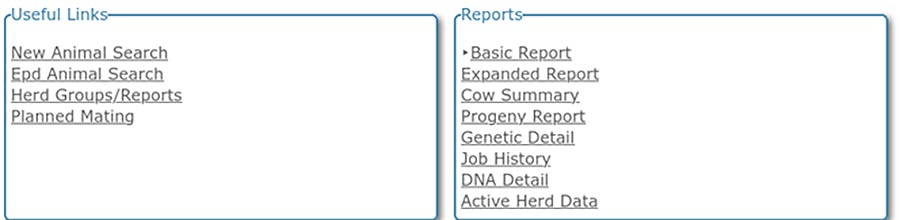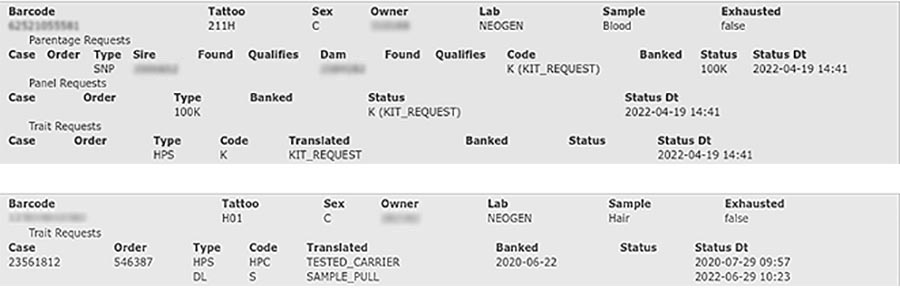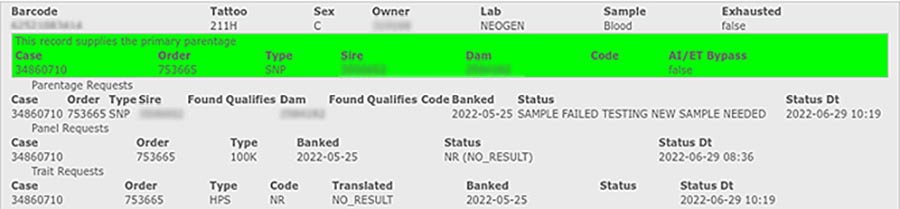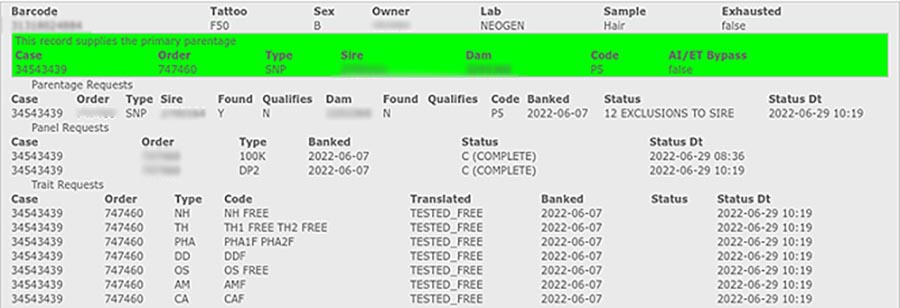How to Review Your DNA Testing and Interpret Results
1. Log in to Herdbook.
2. Look up the animal in question by tattoo or ASA registration number.
3. On the animal’s pedigree page, in the bottom right under the box titled “Reports”,
select “DNA Detail”.
4. From here, you can view a comprehensive list of all DNA testing that was requested or completed.
Below are some common entries with brief explanations:
1. Kit Requests
When the request for a DNA kit (or paperwork for a sample already on-hand) is uploaded and billed to your Herdbook account, the DNA record will be in “Kit_Request” status. This status will not change until the sample has finished testing and results are uploaded to Herdbook. If you have requested a sample pull for a specific trait or panel, “Kit_Request” is replaced with “Sample_Pull”. When testing is complete, the DNA results or term “Complete” will replace “Kit_Request” or “Sample_Pull”.
2. Sample Failed Testing
Does your sample or order seem to be taking longer than usual to run? The lab
will run a sample three separate times before calling it failed, and it’s the responsibility of the owner to collect, submit, and pay for new testing. Occasionally, a sample may pass some testing, but fail others (e.g. the sample may have passed the 100K panel and receive GE-EPD, but the coat color add-on testing failed). In these particular cases, Neogen and ASA recommend collecting and submitting a new sample; however, it is possible to request a sample pull on the original sample to run for the failed trait again.*